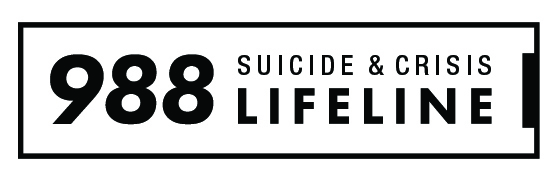Medicare Part D is a voluntary prescription drug benefit and is offered by private companies that are approved by Medicare. Beneficiaries should sign up for a plan three months prior, the month of or three months after their 65th birthday. Each year, during the annual enrollment period from Oct.15-Dec. 7, beneficiaries can change plans. It is important to review Part D plans annually to make sure beneficiaries are enrolled in the most appropriate plan.
If a person continues to work after age 65 and has creditable coverage, they may not have to take a Part D plan until retirement.
If you receive Medicare due to a disability, you can join from three months before to three months after your 25th month of disability payments.
A delay in signing up may cause a penalty.
Step 1 - Compare Plans
The North Dakota Insurance Department recommends three ways in which you can compare Medicare Part D plans:
- Contact the State Health Insurance Assistance Program to book a phone appointment for a free drug plan comparison.
- Contact Medicare at (800) MEDICARE for a comparison or visit Medicare.gov to complete a self-guided comparison.
- Contact a licensed agent.
To complete a Medicare Part D plan comparison, you will need:
- A list of your medications, including dosages and frequency
- Your Medicare card
- The full name of your current plan
- The Username and Password from your Medicare account if you have created an online account, if you are attending a SHIC enrollment event
To complete a self-guided comparison of Medicare Part D plans using Medicare.gov:
Begin Comparison
- Visit www.Medicare.gov
- Click the box labeled "Find plans" – this will take you to a page titled, “Find a Medicare plan.” On this page, you will have the option to “Log in or Create Account” or “Learn more about options.” If you have an active Medicare account or wish to create an account this will allow you to access all your personal Medicare information. If you have not set up a Medicare account, you will select “Learn more about options” or “Continue without logging in” located further down the page
- Select Drug plan (Part D)
- Enter your zip code in the box labeled "Enter your ZIP code" and click “Continue” - you may then be asked to select your county
- Under "Do you get help with your costs from one of these programs?" select the best answer to the question about your prescription costs and click “Next”
- Select "Yes" under "Do you want to see your drug costs when you compare plans?"
- Under “How do you normally fill your prescriptions?” select the option of your preference and click “Next”
Enter Medications
Enter each medication using the following directions:
- Enter the name of your medication into the box provided under "Begin typing to find & select your drug.” and click on the "Add Drug" button or use the "Browse drugs A-Z" list - this will take you to a page with a list of medications that may match your search
- Locate the correct medication and click “Add drug” - when prompted, select your current dosage, quantity and the frequency of which you take your medication then click “Add to My Drug List”
- Click on “Add Another Drug” to enter your next medication in until your list is complete, then click on “Done Adding Drugs” - this will take you to a page titled, "Pharmacy selection"
- Select your preferred pharmacy from the list of local pharmacies provided by clicking in the box next to the pharmacy name and then click on the “Done” button (if your preferred pharmacy is not listed, you can change the zip code at the top of the page). This will take you to the screen that has a list of available prescription drug plans.
Compare and Select a "Best Fit" Plan
- Once you've reached the page with available prescription drug plans, you will want to sort your plan options by clicking on the drop-down arrow under “Sort plans by.” Select “Lowest drug + premium cost” and click "Update." This will arrange plan options in order beginning with the least expensive plan first (according to estimated annual drug costs)
- If you logged into your Medicare account, your most current plan will appear on top of the page with the costs associated with that plan. You will be able to sort all plan options by cost order in the same way by selecting “Lowest drug + premium cost” under “Sort plans by”
- Click on “Plan Details” of the plan you wish to look at in more detail - this will bring you to an overview of the plan (should you wish to look at another plan, click on the back arrow labeled “Back to search results” at the top of the page
- Review the “Premium” and “Deductible” sections that show you the monthly premium you will pay as well as any deductible that might be required
- Review the "Estimated total drug + premium cost" section and understand that included in the estimated cost shown for either January enrollment or enrollment today are all premiums paid, the deductible and the copays/coinsurance you will pay at the pharmacy - it essentially estimates your total out-of-pocket cost for that time frame
- Review the “Drug costs during coverage phases” section that shows the full cost of each drug, what you pay before your deductible (if any) is met, what you will pay after your deductible (time before the coverage gap/donut hole), what you will pay if you go into the gap or donut hole, and what you would pay if entering the period after the gap or donut hole, referred to as catastrophic coverage
- Review the “Estimated monthly drug costs” graph that shows what you will most likely be paying on a monthly basis for all medications and shows you if/when you will enter the coverage gap or donut hole
- Review the “Other drug information” section to determine if all of your medications are in the plan’s formulary (if not you may want to look at another plan because you could be paying 100% for those that are not), you will also be able to check if any of your medications require prior authorization or if there are quantity limits or step therapy requirements
- Print the plans you wish to compare by clicking on the “Print” button on the upper right hand of the page
- Repeat the review process for all plans you wish to compare
Step 2 - Select a Plan
Things to think about when selecting the right Medicare Part D plan for you:
- Does my pharmacy accept this prescription drug plan?
- Does the plan fit into my budget?
- Are all my medications covered by the plan?
- Does the plan have quantity limits or step therapy for any of my medications?
Beneficiaries should select the plan that best combines several factors:
- Plan approval for Low-income Subsidy or Extra Help if applicable
- A plan that includes all or most of your medications on its formulary
- A plan with the fewest limitations such as step therapy or prior authorization
- A plan with good cost structure based on current medications
Step 3 - Enroll in a Plan
The Department recommends four ways in which you can enroll in a Medicare Part D plan:
- Contact SHIC
- Contact Medicare
- Contact the prescription drug plan you are interested in
- Contact a life/health agent who sells the plan you are interested in
To complete self-guided enrollment in a Medicare Part D plan using Medicare.gov, there are three options:
- Click the “Enroll” button from the “Prescription Drug Plans available” page or within the “Plan Details” page - this will take you to a page where you will start your enrollment for the drug plan (Part D)
- Enter your personal information
- Keep the confirmation number given to you upon completion of a successful enrollment
- Contact Medicare for assistance with enrollment
- Contact the plan you selected directly by calling the “Non-Member” phone number listed on the "Plan Details" page
Step 4 - Utilize the Plan
Things to know after enrolling in a Medicare Part D plan:
- Your Medicare Part D plan usually becomes effective the month after you apply
- A plan membership card will be sent to you from the drug plan, show this to the pharmacist when you purchase a prescription
- Each year, everyone in a prescription drug plan should have a plan comparison completed between during the annual enrollment period, the new plan will take effect Jan. 1 of the following year
Each Medicare Part D plan will list the prescriptions that are covered under that plan; this list is called a formulary. The simplest method of determining if your drugs are covered is by using the Medicare Plan Finder or by contacting the State Health Insurance Counseling (SHIC) program for a comparison.
The formulary, which is a list of the prescription drugs covered by a plan, can and do change. Companies must give beneficiaries at least 60 days notice of a change.
Medicare drug plans may have a coverage gap which is sometimes called the "donut hole." A coverage gap means that after you have spent a certain amount of money for covered drugs, the beneficiary will have to pay all the costs for the drugs while in the gap. This amount does not include the plan's monthly premium. Once the beneficiary has reached the out-of-pocket limit, then catastrophic coverage begins.
In certain Medicare Advantage Plans, prescription drugs are covered. However, remember that these plans are not appropriate for everyone.
Yes, Part D plans can be changed if you are within your initial enrollment period, the three months from when you started Medicare, or during the annual Open Enrollment period, which is Oct. 15-Dec. 7.
Typically, you can be penalized for not carrying a Medicare Part D plan when first eligible. The penalty is a monthly fee assessed for not having coverage. Exceptions apply if you are still under an employer group plan and its credible coverage or if you have VA benefits.